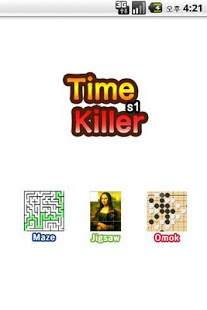Time Killer s1 1.0
Paid Version
Publisher Description
『Time Killer season1』
You can enjoy three different time-killing games with one app.
This app is comprised of three games(Maze, Jigsaw, Omok).
1. Maze
- New maze is built whenever game starts.
- There are three levels of difficulty.
- You can find way-out with 4 direction-keys.
※ Touching direction-key makes one move.
※ Rubbing direction-key makes on-going move.
- If located on wrong path, you can restart on any point of path passed with touching the point.
2. Jigsaw
- New jigsaw is built whenever game starts.
- There are three types(3*3, 4*4, 5*5) of jigsaw.
- Moving any piece after touching it makes the piece moved.
※ You can move more than 2 pieces in a row simultaneously.
※ No piece is moved when any piece blocks the way.
3. Omok
- Omok is played by you and app on a baduk board. You uses black stones and app white, and the object of the game is to place five of one's pieces in a row horizontally, vertically, or diagonally.
※ You can't win the game with placing more than 6 stones in a row.
- One green circle shows on touching screen. One stone is placed on the board after getting you finger off the screen.
- The stone placed lastly by app is expressed in gray circle.
Why don't you use "Time Killer" for boring time?
☆ "Time Killer season2 is in preparation. Don't miss it.
About Time Killer s1
Time Killer s1 is a paid app for Android published in the Other list of apps, part of Games & Entertainment.
The company that develops Time Killer s1 is SUHYUN. The latest version released by its developer is 1.0. This app was rated by 1 users of our site and has an average rating of 4.0.
To install Time Killer s1 on your Android device, just click the green Continue To App button above to start the installation process. The app is listed on our website since 2012-01-02 and was downloaded 5 times. We have already checked if the download link is safe, however for your own protection we recommend that you scan the downloaded app with your antivirus. Your antivirus may detect the Time Killer s1 as malware as malware if the download link to com.Sim1_1_eAndroid is broken.
How to install Time Killer s1 on your Android device:
- Click on the Continue To App button on our website. This will redirect you to Google Play.
- Once the Time Killer s1 is shown in the Google Play listing of your Android device, you can start its download and installation. Tap on the Install button located below the search bar and to the right of the app icon.
- A pop-up window with the permissions required by Time Killer s1 will be shown. Click on Accept to continue the process.
- Time Killer s1 will be downloaded onto your device, displaying a progress. Once the download completes, the installation will start and you'll get a notification after the installation is finished.